In Windows, we can use Alt+F4 keyboard shortcut to shutdown. But Linux doesn’t have such feature out of the box. After switching to Ubuntu, I struggled trying to make a keyboard shortcut for shutting down the computer.
So I started reading about the packages related to shutdown and discovered a method that works flawlessly. We utilize a package called shutdown that’s present by default in the /sbin directory.
- Open a terminal and enter the following command. You will be asked for the password.
sudo chmod u+s /sbin/shutdown- Then goto System Settings > Keyboard and in the shortcuts tab, click Custom Shortcuts
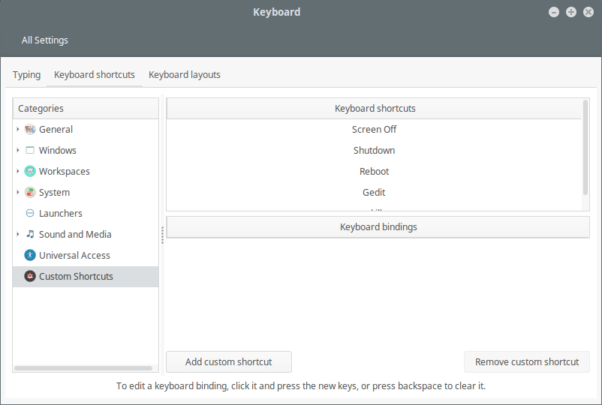
- Then click the “Add custom shortcut” button and a popup will open. In it add name as “Shutdown” and command as “shutdown -h now” . Then click add.
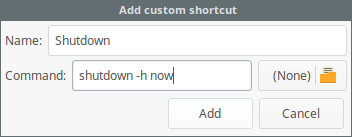
- After adding, you will get a list of shortcuts as shown below. In that click shutdown and below it, there will be three unassigned. Click the first unassigned and it will change into “Pick an accelerator“. Then click
Ctrl+Alt+Kat the same time. This will be our shortcut for shutdown.
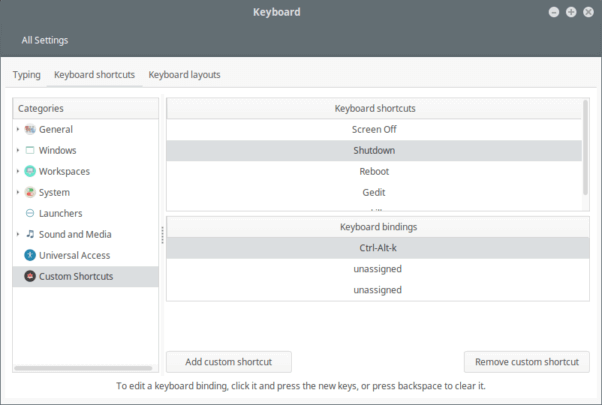
TipTip
You can make a shortcut for restart as well, follow the same tutorial except in step 3, use code shutdown -r now .
You have a fully functioning keyboard shortcut to shutdown Linux just like Windows. Press Ctrl+Alt+K and your system is off. Please let me know if it worked for you in the comments.